GitPlumbing in Action
2022-06-02
LANG LIU
What‘s git

Questions Haunted in Mind
什么是 staging area
文件状态释意:tracked & untracked modified & unmodified
切换分支为什么很快
git reflog 工作原理,如果 reflog 数据也没了呢
git 每次 commit 存储的是增量还是全量数据
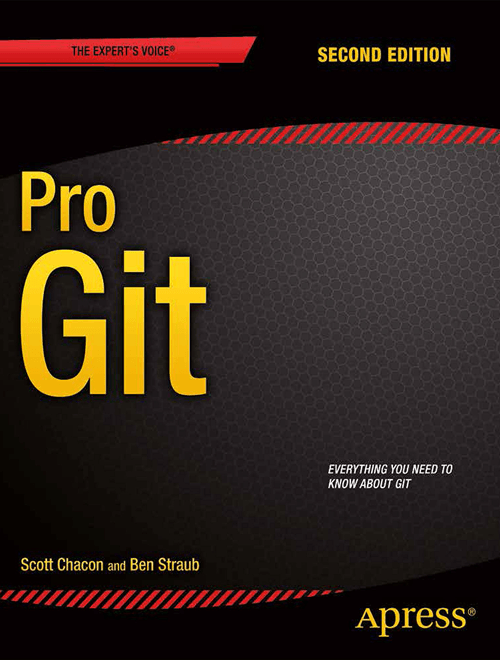
Again, What's Git
白话:Git is a free and open source distributed version control system designed to
handle everything from small to very large projects with speed and efficiency黑话:Git is a content-addressable filesystem
Subcommands
Porcelain commands: add, commit, checkout, branch ...
a full user-friendly VCS
Plumbing commands: cat-file, hash-object, update-index, write-tree, commit-tree ...
a toolkit for a version control system
designed to be chained together UNIX-style or called from scripts
Today's work
echo "test content 1" > test1.txt echo "test content 2" > test2.txt git add . git commit -m "first commit" echo "test content 1 modified" > test1.txt git add . git commit -m "second commit"
cheetsheet 1 - git data type
| Seq | Type | How to create |
|---|---|---|
| 1 | blob | git hash-object |
| 2 | tree | git update-index git write-tree |
| 3 | commit | git commit-tree |
cheetsheet 2 - git data structure
data storage:
find .git/objects -type fcontent = compress(header(type+contentLen) + raw content)
file name = sha1(content)
cheetsheet 3 - git command mapping
| Seq | Porcelain | Plumbing |
|---|---|---|
| 1 | git add | git hash-object git update-index |
| 2 | git commit | git write-tree git commit-tree |
cheetsheet 4 - other commands
show data type:
git cat-file -t hashxxshow data content:
git cat-file -p hashxx
implement with plumbing commands
echo "test content 1" > test1.txt echo "test content 2" > test2.txt git hash-object -w test1.txt # hash1 blob git hash-object -w test2.txt # hash2 blob git update-index --add --cacheinfo 100644 hash1 test1.txt git update-index --add --cacheinfo 100644 hash2 test2.txt git write-tree # hash3 tree echo 'First commit' | git commit-tree hash3 # hash4 commit echo "test content 1 modified" > test1.txt git hash-object -w test1.txt # hash5 blob git update-index --add --cacheinfo 100644 hash5 test1.txt git write-tree # hash6 tree echo 'Second commit' | git commit-tree hash6 -p hash4 # hash7 commit git log hash7 # to make it more convinient git update-ref refs/heads/master hash7 git update-ref refs/heads/test-branch hash7
Back to the Questions
staging area
白话:staging area
黑话:.git/index
tracked & untracked
白话:untracked means a file not exist in the previous commit and of course not staged
黑话:untracked 是指该文件还未被执行 hash-object/update-index,即没有被添加到 .git/index
modified & unmodified
白话:modified means a tracked file has been modified in the working directory but not yet staged
黑话: modified 是指该文件被改动后还未被执行 hash-object/update-index,即没有被添加到 .git/index
切换分支为什么很快
因为分支的存储和文件的存储是完全分离的,git 追踪的文件内容本身存储与 `.git/objects` 文件夹下,而对分支的操作是对 `.git/refs` 的操作。新建一个分支仅仅是创建一个包含 commit 类型的文件的 SHA1 值(40个字符长度)的文件,如:
➜ test git:(master) cat .git/refs/heads/test-branch 058cdaf0b58a13b5945548da3054087e9f9b265c
git reflog 原理
.git/logs: .git/HEAD 的时间机器
command: git reflog or git log -g
如果 .git/log 被删除了
时光机器还能工作吗
可以!
使用 git fsck --full 命令
寻找那些散落人间的未被引用的 git 文件
其中就有以前提交的 commit 文件
增量存储 or 全量存储
初期是全量存储
git hash-object 生成的 blob 文件中全量存储文件内容
git gc 后是增量存储
从记录全量内容的 blob 文件,转为记录不同 commit 间 delta 的 pack 文件
git verify-pack -v .git/objects/pack/xxxxx
git 也会自动触发 gc 行为,触发条件未知,可查看 .git/objects/pack/
Have fun
Github Security - Impersonating a user through git email address
report to github or signing with GPG key
Github fork machanism makes `github.com/user/repo/tree/commit-hash`
can reach out to commit not inside the repo